<?php
/**
* Natural Horizontal with background images ProgressBar example.
* See also ProgressMaker usage with pre-set UI model 'BgImages'.
*
* @version $Id: bgimages.php,v 1.2 2005/07/25 10:25:30 farell Exp $
* @author Laurent Laville <pear@laurent-laville.org>
* @package HTML_Progress
* @subpackage Examples
*/
require_once 'HTML/Progress.php';
$bar = new HTML_Progress();
$bar->setAnimSpeed(100);
$bar->setIncrement(10);
$bar->setBorderPainted(true);
$ui =& $bar->getUI();
$ui->setTab(' ');
$ui->setCellAttributes(array(
'active-color' => '#000084',
'inactive-color' => '#3A6EA5',
'width' => 25,
'spacing' => 0,
'background-image' => 'download.gif'
));
$ui->setBorderAttributes('width=1 style=inset color=white');
$ui->setStringAttributes(array(
'width' => 60,
'font-size' => 10,
'background-color' => '#C3C6C3',
'align' => 'center',
'valign' => 'left'
));
?>
<!DOCTYPE html
PUBLIC "-//W3C//DTD XHTML 1.0 Strict//EN"
"http://www.w3c.org/TR/xhtml1/DTD/xhtml1-strict.dtd">
<html xmlns="http://www.w3.org/1999/xhtml" xml:lang="en">
<head>
<title>BgImages Progress example</title>
<style type="text/css">
<!--
<?php echo $bar->getStyle(); ?>
body {
background-color: #C3C6C3;
color: #000000;
font-family: Verdana, Arial;
}
a:visited, a:active, a:link {
color: navy;
}
// -->
</style>
<script type="text/javascript">
<!--
<?php echo $bar->getScript(); ?>
//-->
</script>
</head>
<body>
<?php
echo $bar->toHtml();
$bar->run();
?>
</body>
</html>
 examples
examples Introduction
Introduction Render options
Render options  Output
Output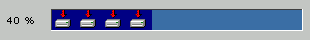
 PHP source syntax highlight
PHP source syntax highlight